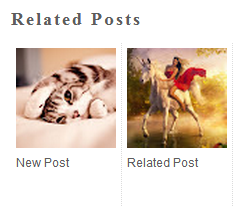
Adding the Related Posts Widget to Blogger/Blogspot
Step 1. Log in to your Blogger account and go to Template > Edit HTML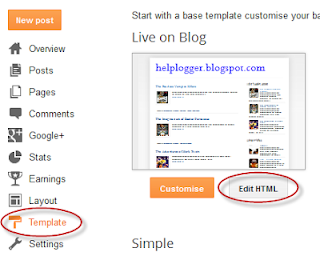
Step 2. Click anywhere inside the code area and press the CTRL + F keys:
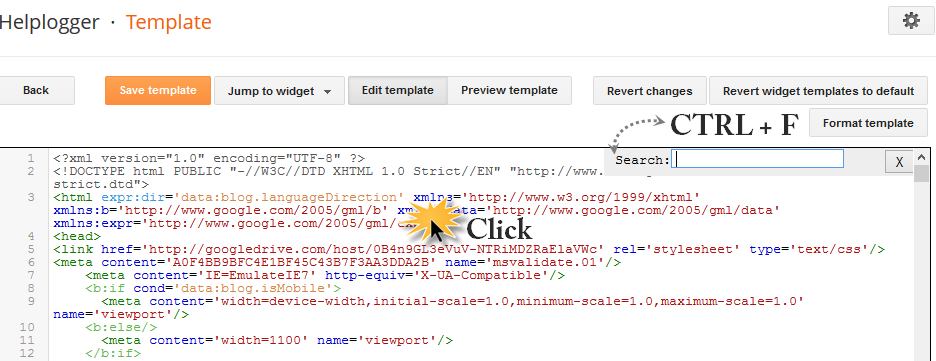
Step 3. Search for this tag that you need to add inside the search box (hit Enter to find it):
Step 4. Copy and paste the below code just before/above the tag:
Note:
- to change the width and height of thumbnails, modify the 110px and 100px values in red
- to change the color and size of related posts titles, change the #333 color value in blue
- remove the line in violet if you want the related posts to be displayed both in homepage and post pages.
Step 5. Find the line below (you will find two times, but you need to stop at the second one):


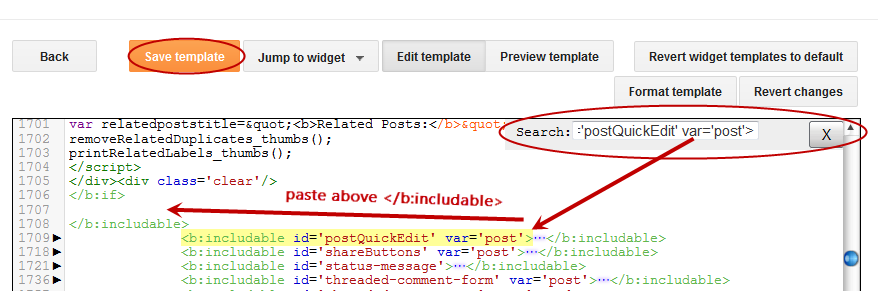


0 تعليقات