[But I can't make the "Touch Part" work! If you know how, please let me know by leaving me comment. See the "Cross compile Raspberry Pi kernel to inslude tsc2007.ko" on bottom.]
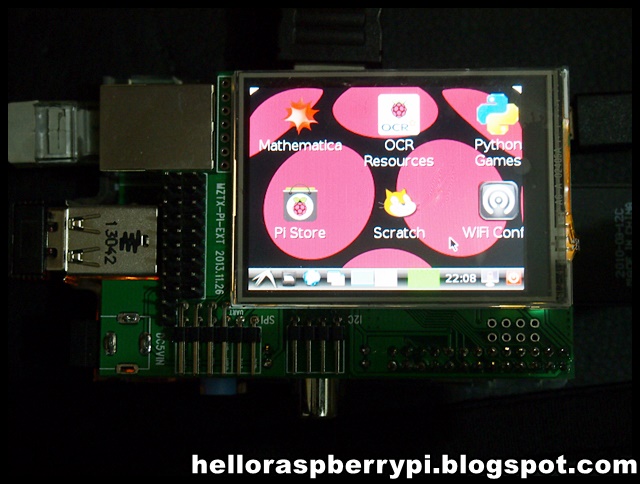 |
| Tontec 2.4-inch TFT LCD 240x320 RGB Pixels Touch Screen Display on Raspberry Pi |
- Power up Raspberry Pi and login.
- Download "https://s3.amazonaws.com/tontec/24usingmanual.zip" (it can be found in the product page), using the command in Terminal.
$ wget https://s3.amazonaws.com/tontec/24usingmanual.zip
- Unzip the file.
- Enter unzipped directory
- Enter the command:
$ make
- Edit file /boot/config.txt with the command:
$ sudo pico /boot/config.txt
Uncomment and change the two 2 lines
framebuffer_width=320
framebuffer_height=240
Save and exit.
- Reboot.
- After login, enter mztx-ext-2.4/src Directory. Run the program mztx06a with command:
$ sudo ./mztx06a
You should see the LCD turned on now.
Next: If you prefer the mztx06a program automatically run on startup, refer to next post "Run program on startup automatically".
Related: Raspberry Pi with mini LCD display without HDMI.
remark: more discussing in Raspberry Pi forum http://www.raspberrypi.org/forum/viewtopic.php?f=91&t=64414
More:
- Cross compile Raspberry Pi kernel to inslude tsc2007.ko
Updated:
- osandov's Raspberry Pi TSC2007 Kernel Modules updated




0 تعليقات